
Create A Pirate Tower Defense Game | Unreal Engine 5.4 (FULL COURSE)
DOWNLOAD THE PROJECT FILES HERE:
https://www.patreon.com/posts/pirate-tower-ue5-111308048?utm_medium=clipboard_copy&utm_source=copyLink&utm_campaign=postshare_fan&utm_content=web_share
Check Out My Multiplayer Survival Game Course:
https://smartpoly.teachable.com
Mobile Multiplayer Prop Hunt Game Course:
https://smartpoly.teachable.com/p/unreal-engine-5-multiplayer-prop-hunt-game
Want to Download the Completed Project Instead?
https://smartpoly.gumroad.com/l/pirategame
WATCH THESE TUTORIALS IF YOU ARE A COMPLETE BEGINNER:
Getting Started in Unreal Beginner Tutorial:

Blueprints For Beginners Tutorial:

Hello guys, and welcome to the Pirate Tower Defense Game Course. In this course, I will teach you how to make a Third Person Pirate Tower Defense Game inside of Unreal Engine 5.4 This course will walk you step-by-step how to create this game from complete scratch. I will show you how to create an import a custom character, how to setup the animations, enemy AI and much more. We will create simple waves based gamemode, that will spawn in enemy skeletons. Then we will ad two items that the player and purchase to upgrade their defenses. We will wrap up our game by creating a custom island map using FREE assets from Kitbash3D and Quixel Megascans. Then we will create a main menu level, main menu widget, and options menu. Finally I’ll show you how to package your game for Windows PC.
Water Collision Settings for DefaultEngine.ini File:
https://pastebin.com/y2tDL7sv
TIMESTAMPS:
00:00 – Introduction
6:46 – Prerequisites – Course Expectations
8:25 – Lecture 01 – Setting Up The Project & Pirate Character
17:01 – Lecture 02 – Setting Up The Pirate Character Animations
41:34 – Lecture 03 – Adjusting The Camera & Character
45:47 – Lecture 04 – Setting Up The Pistol Aim Offset
1:00:26 – Lecture 05 – Adding The Pistol Weapon To The Character
1:06:14 – Lecture 06 – Adding Fire Pistol Input & Fire Animation
1:22:52 – Lecture 07 – Adding The Line Trace Logic For Pistol Fire
1:35:38 – Lecture 08 – Adding A Crosshair Widget
1:46:04 – Lecture 09 – Adding Ammo And Reload To Our Pistol
1:54:21 – Lecture 10 – Adding An Ammo Count Widget
2:03:31 – Lecture 11 – Setting Up Our Enemy Skeleton Blueprint
2:10:04 – Lecture 12 – Setting Up The Skeleton Animations
2:15:13 – Lecture 13 – Adding Skeleton Chase Player Logic
2:27:49 – Lecture 14 – Adding Skeleton Attack Player Logic
2:37:07 – Lecture 15 – Adding Player Apply Damage To Skeleton
2:45:42 – Lecture 16 – Adding Health Bar Widget To Skeleton
2:55:18 – Lecture 17 – Adding Skeleton Death and Ragdoll
3:01:20 – Lecture 18 – Setting Up Skeleton Damage Player Logic
3:15:38 – Lecture 19 – Creating Our Tower or Keep Blueprint
3:33:57 – Lecture 20 – Adding A Health Bar Widget To Our Keep
3:41:25 – Lecture 21 – Setting Up The Gamemode and Spawn Skeletons
3:56:18 – Lecture 22 – Adding Waves Based Logic To Gamemode
4:06:35 – Lecture 23 – Adding Waves And Skeletons Left Widget
4:26:05 – Lecture 24 – Creating An Explosive Barrel Item
4:35:26 – Lecture 25 – Setting Up Our Cannon Turret Item
4:48:08 – Lecture 26 – Setting Up Cannon Turret Fire Logic
5:00:20 – Lecture 27 – Setting Up Cannon Ball Explode Logic
5:05:50 – Lecture 28 – Creating The Buy Menu Widget
5:14:42 – Lecture 29 – Hiding Or Showing The Buy Menu
5:21:25 – Lecture 30 – Adding Place Down Item Logic
5:41:42 – Lecture 31 – Adding Coin Widget and Coin Pickup
5:55:40 – Lecture 32 – Adding Simple Countdown To Next Wave
6:08:35 – Lecture 33 – Fixing Bugs With Enemy Skeleton
6:12:15 – Lecture 34 – Adding A Win Or Lose Screen Widget
6:28:44 – Lecture 35 – Creating Our Island Map
6:52:59 – Lecture 36 – Creating A Landscape Material
7:09:36 – Lecture 37 – Creating A Main Menu Level
7:24:39 – Lecture 38 – Creating A Level Selection Widget
7:39:44 – Lecture 39 – Adding Transition To Level Select And Main Menu
7:50:15 – Lecture 40 – Setting Up the Options Menu Widget
8:05:35 – Lecture 41 – Finishing The Options Menu Widget
8:15:46 – Lecture 42 – Adding Controller Input Support
8:22:43 – Lecture 43 – Packaging Our Game
LINKS:
—————————————————————————
My Courses: https://smartpoly.teachable.com
Survival Game Course: https://smartpoly.teachable.com/p/ue5-multiplayer-steam-survival-game-course-remastered
Channel Membership: https://www.youtube.com/@SmartPoly/join
Support Me on PATREON: https://www.patreon.com/smartpoly
Buy My Complete Projects: https://smartpoly.gumroad.com
Donate: https://www.buymeacoffee.com/smartpoly
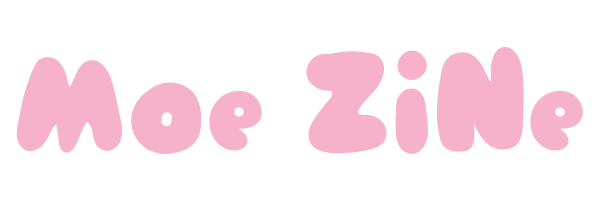
38 Comments
Download The Project Files From My Patreon:
https://www.patreon.com/posts/pirate-tower-ue5-111308048?utm_medium=clipboard_copy&utm_source=copyLink&utm_campaign=postshare_fan&utm_content=web_share
seems like we should buy the project for the animations?
Please upload more such amazing educating free game dev videos
A resident evil style game for the next course would be really good.
Thx for this tutorial
Hello bro, prop hunt course is a very good course but it has some shortcomings, please develop it, and thanks for this 8:30h course, amazing
Thx for this course by the way pls tell us how to export this game for mobile as well . Pls reply
Guess ill be working on this all weekend.
Thanks!
Can you make tutorial lock target for game pad
Can You make please a collectables system…. Like You collect 5 things and You get Win screen with two button one take You to link and other back to main menu with timer…… Please….. I beg you
Bro thanks a lot. I see many youtubers, many playlists but no one teaches to make this kind of complete game with a menu bar and multiple levels.
I want to make a game that is somewhat a mix of lethal company and overcooked. would you recommend your survival course for general knowledge of Unreal5 that can be used to make a game like that? Or more so something totally different that a multiplayer pvp survival game?
Amazing!!! I can't wait to attend Smart Poly University!!🎉
WTF Wieso zeigt das dumme Youtube den Titel auf deutsch an? Bauen die in Californien nur noch Scheiße?
Amazing effort and amazing value for us, especially considering this is free haha. I'm blown away by the amount of content you produce at a fairly high caliber, keep it up! I went through most of your survival game course and learned a lot. You're really putting in the work to democratize game development, I applaud it!
Could you please create a video about animation?
How to create, import and set an animation using unreal engine.
brother your course lunching in udemy . please .
holy gucamoley what a chad, drops a 8 hour complete tutorial for free
U'r a hero.
@SmartPoly is this a reupload? It looks familiar.
I'm going through your survival game tutorial and it's been a massive help, thank you for all the lessons. Personally love to see a tutorial for an RTS similar to Warcraft 3
There will be someone selling this on Steam after 2 days.
Such a legend…
YOOO!!!
I am in the multiplayer survival course, have been for a long time lol. Created the prop hunt game, now this! Bro thanks for teaching me so so much! The best to do it honestly!
FOR THE NEXT IDEA (This is some games I wanted to try and make)
1.) A funny "bean character" multiplayer FPS(DANI Style)
2.) Horror hide and seek game. Like the mobile game Granny
3.) Horror Puzzle Game — Like (Poppy Playtime, Choo Choo Charles, FNAF Security Breach) <- You would be great at teaching this one
Please make game on full bodycam game and make advance ai enemy
Thank god.. just found this great tutorial at the right time.. millions thank you sir..!!
I like this kind of full courses; it looks awesome 😎 thank you so much for these efforts
His at it again, I remember doing your zombie wave shooter course years ago. It's still one of the better long videos for UE courses. Looking forward to starting this one.
That is not what a tower defense game is 😀 😀 but also thanks for this this is awesome! <3
You should do an rpg that has a character creator/select screen, and the player has attributes, like strength and speed, and skills that can get better as you use them, like a skill that unlocks animations for the motion matching sampler as you get better (athleticism?)
I've wanted to make a pirate game for so long and you do it in 8 hours 🤣🤣😭😭😭 I hope I can make my dream come true one day.
is it possible getting the files without subbing on patreon?
bro how to do this i dont understand a thing
so you cant even download the animations ? :/
How do we download the animations if not a member of patreon? Its saying 30$ Now I am stuck at 18:00
Great video sir
Thanks for the efforts ❤❤